The OBD2 (On-Board Diagnostic 2) connector is a standard interface found in most modern vehicles. It allows for the retrieval of diagnostic information and real-time data from the vehicle’s onboard computer system.
Located under the dashboard, the 16-pin connector enables technicians and vehicle owners to connect compatible diagnostic tools or scanners to identify issues, perform repairs, and monitor the vehicle’s performance.
obd2 has power but won’t connect recently a big problem. If you encounter obd2 has power but won’t connect to your car.This content is for you.

Why Is My OBD2 Port Not Communicating?
There are many potential reasons why your OBD2 port is not communicating. Here are some key points to consider:
1. Faulty OBD2 port
The OBD2 port itself may be damaged or have a loose connection, preventing proper communication with the diagnostic tool. Inspect the port for any physical damage or loose pins.
2. Incompatible diagnostic tool
Ensure that the diagnostic tool you are using is compatible with your vehicle’s OBD2 protocol. Different vehicle models and manufacturers may use different communication protocols (such as CAN, ISO, or PWM), and using an incomplete tool can result in communication failure.
3. Software or firmware issue
The diagnostic tool’s software or firmware may be outdated or malfunctioning. Check for any available updates or consider resetting the device to resolve any potential software glitches.
4. Vehicle-specific issues
Certain vehicle models may have specific quirks or requirements for OBD2 communication. Consult your vehicle’s manual or contact the manufacturer for any specific troubleshooting steps or known issues related to OBD2 communication.
6. Wiring or electrical problems
Faulty wiring or electrical issues within the vehicle’s onboard system can interfere with the OBD2 communication. Inspect the wiring for any signs of damage or corrosion, and ensure that the vehicle’s electrical system is functioning properly.
Remember, if you’re unable to identify and resolve the problem yourself, it’s always advisable to seek assistance from a qualified mechanic or automotive technician who can diagnose the issue and provide the necessary repairs or solutions. 
What to Do When Your OBD2 Won’t Connect
If you’re experiencing difficulties connecting to your OBD2 scanner, there could be several reasons behind it. The OBD2 system is designed to diagnose and monitor your vehicle’s performance, so it’s important to address connectivity issues promptly. Here are some steps you can take to troubleshoot and resolve the problem:
1. Verify Compatibility
Ensure that your OBD2 scanner is compatible with your vehicle’s make, model, and year. Different vehicles may require specific OBD2 protocols, such as ISO 9141-2, ISO 14230-4 (KWP2000), ISO 15765-4 (CAN), or SAE J1850 PWM/J1850 VPW. Check your vehicle’s manual or contact the manufacturer to confirm compatibility.
2. Check Power and Connection
Ensure that the OBD2 scanner is receiving power. Check if the scanner’s display or indicator lights are functioning. Make sure the scanner is properly plugged into the OBD2 port, which is usually located under the dashboard, near the steering column. Ensure that the connection is secure and not loose.
3. Inspect the OBD2 Port
Check the OBD2 port for any damage or debris that may hinder proper connection. Look for bent or broken pins inside the port. If you notice any issues, consult a professional mechanic or technician to repair or replace the port.
4. Restart the Vehicle
Turn off the engine and remove the key from the ignition. Wait for a minute, then restart the vehicle. Sometimes, a simple reboot can resolve connection problems.
5. Scan for Other Diagnostic Trouble Codes (DTCs)
If you have access to an alternative diagnostic tool or can visit a mechanic, try scanning for DTCs. This will help identify any other potential issues within the vehicle’s systems that may be affecting the OBD2 connectivity.
Remember, troubleshooting connectivity problems with your OBD2 scanner requires some technical knowledge. If you’re uncertain about any step or lack the necessary experience, it’s best to consult a professional for guidance and assistance. 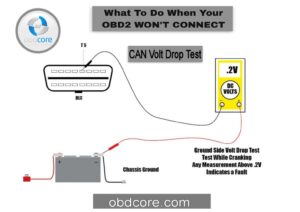
How Do You Power Up Obd2?
To power up an OBD2 (On-Board Diagnostics 2) system, you typically need to connect it to a compatible vehicle. The OBD2 port, usually located under the dashboard on the driver’s side, provides power to the system. To initiate the power-up process, you can plug the OBD2 scanner or device into the port firmly until it clicks into place.
Once connected, the OBD2 system draws power from the vehicle’s battery and activates its diagnostic capabilities. This allows you to access and retrieve valuable information about the vehicle’s performance, engine codes, and other relevant data for troubleshooting and maintenance purposes.

Which Pin Is Power On Obd2?
In the OBD2 (On-Board Diagnostics 2) standard, the pin responsible for providing power to the diagnostic connector is Pin 16. This pin is commonly known as the “Battery Power” or “+12V” pin. It supplies a constant 12-volt power feed to the OBD2 port, allowing the connected diagnostic tools or devices to function properly. It is essential for accessing and communicating with the vehicle’s onboard computer system for diagnostics, monitoring, and troubleshooting purposes.
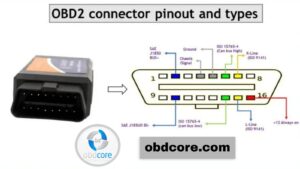
Safety and Tips
OBD2 (On-Board Diagnostics 2) systems provide valuable diagnostic capabilities for vehicles, but it’s important to follow safety guidelines and tips when using OBD2 tools.
Firstly, always ensure that the vehicle’s engine is turned off before connecting or disconnecting any OBD2 device to prevent electrical accidents.
When handling the OBD2 connector, exercise caution as the pins are delicate and can be easily damaged. It’s advisable to use proper protective gear like gloves and eye protection when working with OBD2 tools, especially if you’re dealing with engine components or moving parts.
Lastly, follow the manufacturer’s instructions and guidelines provided with the OBD2 device to maximize safety and effectively diagnose any issues with your vehicle’s systems.
Conclusion
Resolving an OBD2 connection issue can be a complex process, but by following the troubleshooting steps outlined in this article, you can increase your chances of success. Start by verifying the power supply, checking the OBD2 connector, and ensuring compatibility with your vehicle, or use the best Budged OBD2 scanner. Address any software or firmware issues, inspect the vehicle’s wiring, and consider ECU or module problems if necessary.
Additionally, explore alternative diagnostic methods, consult online communities, and stay informed about vehicle-specific issues. Remember, if all else fails, seeking professional assistance is always an option. By remaining patient, thorough, and persistent, you can overcome OBD2 connection problems and regain access to vital vehicle diagnostics and monitoring.

