Are you looking for the LAUNCH X431 PRO 3S+ HDIII but have no idea what its specifications are? Then you have arrived at the correct space.
Diagnostic scanners are very important for problem-identifying. Today we see a variety of modern cars that come with plenty of new features. This could be problematic for the mechanics to understand. This is where the diagnostic scanner put its emphasis.
We have reviewed the Launch X431 Pro 3+ HDIII in this article. You can check it out if you are willing to buy the mentioned product.
Why Do You Choose It?
The Launch X431 Pro 3+ HDIII provides you with the most comprehensive accessories for all 12V cars and 24V heavy cars, which is quite impressive.
There are various features for which Launch X431 Pro 3+ HDIII could be your choice. You can look at the features to understand its functionalities:
- Complete Diagnosis of Your Vehicle’s Systems for 12V Cars and 24V Trucks
- Has an intelligent diagnosis to recognize the vehicle’s problems automatically
- Remote diagnosis can be performed both device-to-device and device-to-personal computer.
- Remote diagnosis can be performed both device-to-device and device-to-personal computer.
- The version is available worldwide, with no IP restrictions, and free updates for 1 year;
- Multi-Language support
- Actuation Test, the Bi-Directional Test, and ECU Coding are the three tests that are performed
- Calibration of the ADAS system and TPMS diagnostic function
- Remote diagnosis can be performed both device-to-device and device-to-personal computer.
- The version is available globally with no IP restrictions and a free update for the first year
- Diagnostic background and diagnostic comments are provided.
- Extra-Length Modules.
LAUNCH X431 PRO 3S+ HDIII Review
Well, to speak about Launch X431 Pro 3+ HDIII, it is an awesome product to fix car bugs, especially those in 12V cars and heavy trucks. Looking at its features, I have found the product to be very compatible and easy to use.
The feature which I liked the most is that LAUNCH X431 PRO3S+ HDIII also works for 24V commercial vehicles with no extra fee. We can see a lot of scanners on the market which can scan pretty well, but they support only a few cars. But the Launch X431 Pro 3+ can support more than expected. It supports both cars and trucks.
If we talk about the hardware, we can see It is compatible with the Android 9.0 operating system, making it easy to use. Additionally, it has a battery life of 10000 mah. which is quite a lot of room. 10 hours of non-stop use is possible. Last but not least, it has an expandable 128 GB of memory. Your client’s information can be stored in it.
Moreover, we can see the features of all system diagnoses. Launch X431 PRO3S+ HDIII can read and clear DTCs, as well as data streams for all systems, including engines, automatic transmissions (ATC), airbags, immobilizers, key coding, anti-lock brakes (ABS), cruise control, instrumentation, self-leveling suspension (SLS), seats, doors, gateways, and steering.
Live Data Stream Graphing is also a good service from Launch X431 PRO3S+ HDIII. It gives you access to a wealth of information, such as the change in Accelerator Pedal Position Sensor or Actual Output Shaft Speed or Clutch A Actuator Motor or Vehicle Battery.
The LAUNCH X431 PRO3S+ HDIII automotive obd2 scanner not only has amazing and powerful diagnostic capabilities but also has a variety of service functions to make your repair work easier. It includes a service for resetting oil lamps, which allows you to reset the engine oil life system once you’ve changed your oil.
Another great service is Guided Functions. Launch X431 PRO3S+ HDIII guide functions for Audi, Volkswagen, Skoda, and Seat obd2 scanners. Car diagnostics can be learned even if you’ve never done it before. You don’t have to rely on a mechanic’s advice all the time thanks to this feature.
Pros
- Accurate results
- Available for both 12V Cars and 24V Trucks
- Great for beginners as there is a guided service
- Free updates for 1 year
- Can be used worldwide
Cons
- Extremely expensive
- Have to buy extra modules for some models
LAUNCH X431 PRO 3S+ HDIII main features

The LAUNCH X431 PRO3S+ HDIII has some awesome features for which I have selected it for review. This LAUNCH scan tool also supports remote diagnostics, diagnostic feedback and response, live data graphing, data stream recording and playback, and generating health reports. It enhances your convenience and comfort to a larger extent. Let us discuss it more.
Test for Actuation
With this option, you can access tests specific to vehicle subsystems and parts. The types of tests available depending on the vehicle’s manufacturer, model year, and particular year. A test of system or component integrity is performed by switching an injector. This is accomplished by sending commands to the ECU and then observing how the ECU responds to those commands, which is known as an actuation test.
Data Flo
A variety of parameters can be easily viewed by selecting one of three display modes available for the data:
- Value – This is the default mode that displays the parameters in text and shows them in list format.
- It is possible to see the parameters represented as waveform graphs.
- Combine – This option is mostly used for data comparison in graph merge status. Well, in this case, various items are marked in different tones/colors.
Full System Diagnosis
The X431 PRO3S+ HDIII can diagnose the full system which are engine drive systems, ABS System and automatic transmission systems. Moreover, ESP ASC Brake System, ESP Airbag, Suspension and Suspension System, Safety Alarm System, Car Audio System, IMMO Immobilizer System, Car Radio Audio System, and so on are also included.
Multilanguage
An additional benefit of this product is its compatibility with 200 vehicle brands and support for 20,000 vehicles. Languages supported include English, French, German, Italian, Polish, Dutch, Russian, Korean, Japanese, Portuguese, Spanish, Chinese, and Hungarian. It’s truly amazing, isn’t it?
Advanced Features
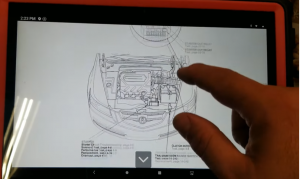
Special (Reset) Function
A few components now have access to the new feature. Some of the services include steering angle calibration, oil reset, electronic parking brake reset, and ABS bleed. Other services, such as TPMS reset, gear learning, and IMMO service, are also included.
ADAS calibration and TPMS diagnostics
Electronic components in a vehicle, such as a lane departure warning (LDW), night vision camera, blind spot elimination adaptive lighting, automatic emergency braking (AEB), and lane keeping assist make up the Advanced Driver Assistance System (ADAS).
Driver assistance systems use this calibration method to calibrate cameras and radar. TPMS activation can also be achieved using wireless tire pressure diagnostic tools.
Remote Diagnose
Using this tool, repair shops and technicians can quickly communicate via text messaging and remote diagnostics. With low bandwidth and system resource consumption, it can be accessed via a mobile phone, tablet, and computer.
BMS, BAT, Battery Maintenance, Battery Required
By using the scan tool, you can check the charge status of the battery, monitor close-circuit current, confirm battery replacement, and activate the rest mode of the vehicle.
DPF (Diesel Particulate Filter)
Best results are obtained with diesel particulate filters (DPFs) with regeneration, teach-in, and teach-in after engine control unit replacement.
TMPS, Tire Pressure Monitor System Reset)
TPMS sensor replacement IDs and sensor testing are conducted using TPMS sensor IDs retrieved from a vehicle’s ECU.
Gear Learning
Even when an injector is disabled, leaking injectors and some dead injectors may go unnoticed. When an injector is turned off, other issues with the ignition system and mechanical components may not show any rpm loss.
AFS Reset (Adaptive Front Lighting System)
It determines whether or not to automatically turn on the headlights based on the amount of light in the surrounding area. It can also adjust the vehicle’s headlights based on the vehicle’s speed and posture.
EGR Adaption
It increases fuel economy at low loads by reducing nitrogen oxides (NOx) in the exhaust gas.
Guided Functions
Guided Functions is a fantastic service, as well. Guides are available for Audi, Volkswagen, Skoda, and Seat obd2 scanners using Launch’s X431 HDIII guide. Even if you’ve never worked on a car before, you can learn how to do car diagnostics. Thanks to this feature, you don’t always have to rely on the advice of a mechanic.
Other Advanced Functions
There are also other advanced functions in the newest product like Windows Calibration, Seats Calibration, Coolant Bleed, Transport Mode, Adblue Reset, NOx Sensor Reset NOx Setting & Changeover, Modification, Offline Coding, Customization, Personalization
How to use this product?

Launch X431 PRO 3S+ HDIII is very easy and comfortable to use. We have bought you a complete guide on how to use the Launch X431 PRO 3S+ HDIII. Follow the ways to know more:
- First, connect the device to the vehicle and then turn the key.
- You then have two options. The first one might be an intelligence diagnosis, and the second one might be a local diagnosis. If you choose the intelligence diagnosis, your device will identify your car automatically but if you choose the local diagnosis, you must first choose your car before the process can begin.
- Following that, your screen will display three options: diagnostic, scan history, and quick access.
- If you want quick access to your car, you can choose that option. You can also get a report that includes a history of previous scans if you’d like.
- You will see more options, including health reports, system scans, system selection, and services. To run a complete system scan, select the system scan button. Additionally, you can request a health report if you desire one.
- You will be shown the issues with your car by using a code to diagnose them after clicking the “health report.”
- Now that you are aware of the issues your car has, you can address them.
- Utilizing the ECU programming process, follow the directions. To access the programming menu of the device, nothing needs to be done. After that, just follow the instructions displayed on the screen.
- When the programming is finished, you can check your work by going back to the vehicle’s previous diagnosis on the device monitor.
Difference between LAUNCH X431 PRO 3S+ HDIII
FAQs
Will LAUNCH X431 PRO3S+ HDIII work on an International 4300 DT466 engine if it was manufactured in 2004?
Take note that you have a mechanical injection system if the “E” that should be behind the 466 is missing from your license plate. In that scenario, there is no electronic control unit (ECU) or anything else to gain access to. Every single one of the 2004 models has what’s known as an electronic injection. Therefore, I anticipate success.
Is Launch X431 PRO3S+ HDIII compatible with Paccar diesel engines?
It is not possible to use the LAUNCH X431 PRO3S+ HDIII scan tool on a Paccar diesel vehicle because it is an upgraded version of the LAUNCH X431 PRO3S+ HDIII. This scan tool is able to work on the following systems for heavy-duty trucks:
- HD ABS
- HD ALLISON
- HD ASHOK LEYLAND
- HD ASTRA
- HD BENZ
- HD BONLUCK
- HD BOSCH
- HD BREACH
- HD CATERPILLAR
- HD CHAOCHAI
- HD CREDO
- HD DEMO
- HD DETROIT
- HD ERF
- HD FREIGHTLINER
- HD FUSO
- HD GOLDEN DRAGON
- HD JORDAN
Does LAUNCH X431 PRO3S+ HDIII have the capability to scan a medium-duty 2001 International 4700 that runs on 12 volts?
You can, but in order to do so, you will need to pay an additional $100 for a year’s worth of additional software for the Max-Force engine. Without a cost of $100 per month for a year, you won’t be able to support Bendix either.
Will LAUNCH X431 PRO3S+ HDIII work on Mack semi trucks and Kobelco excavators?
It is possible to use the LAUNCH X431 PRO3S+ HDIII automotive scan tool on a Kobelco excavator. However, it is not possible to use the tool on a Mack semi truck because it does not support electric trucks.
Final word
Finally, at this stage you are now able to know the features of LAUNCH X431 PRO3S+ HDIII which are outstanding. But a problem with the product. Is that it is quite very expensive to buy by a normal person.
Moreover, it requires more paid installations after the purchase. If you think you can afford the expensiveness of the product then this could be the best one.






